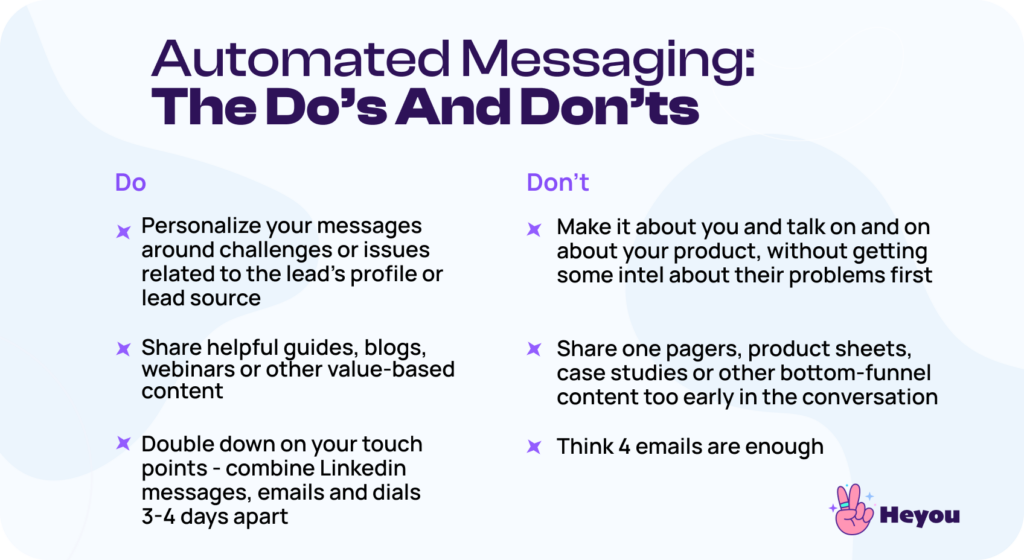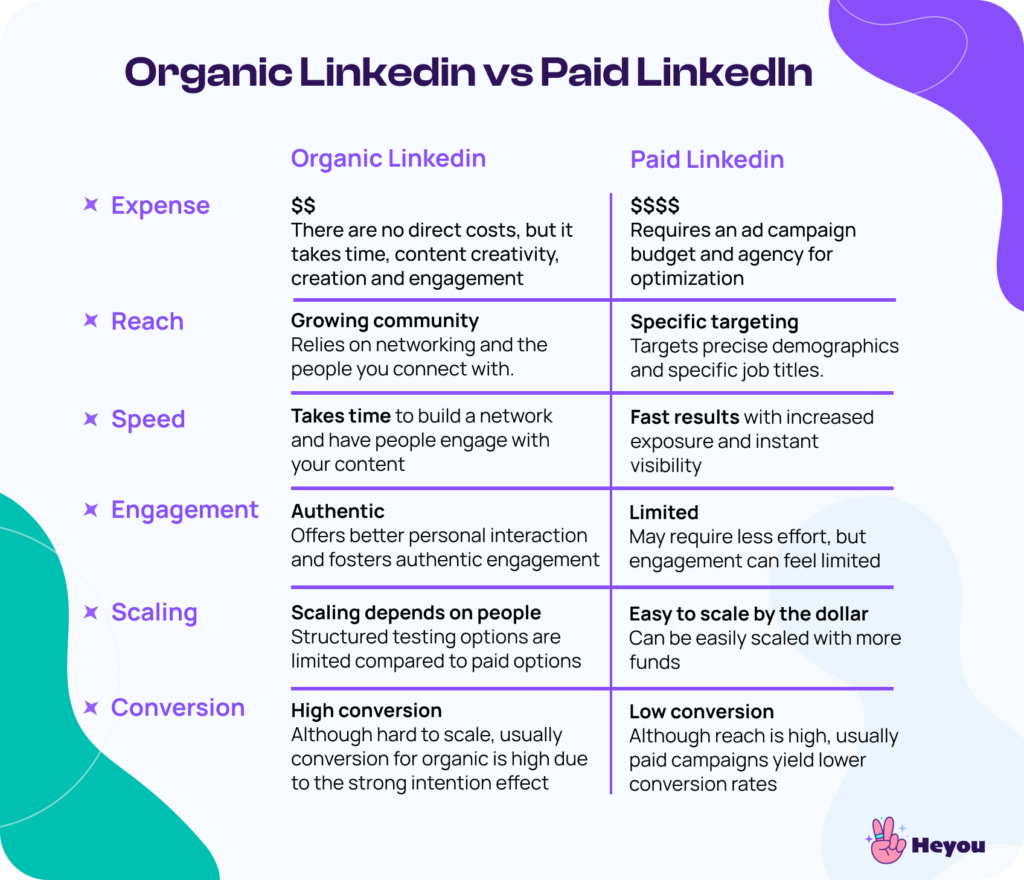I genuinely consider LinkedIn the most viable marketing platform. Businesses seeking to grow their reach need to leverage this tool’s potential. Research shows that ad exposure on LinkedIn leads to a 33% increase in purchase intent. Moreover, directing traffic from LinkedIn to your B2B website can boost conversions. But how do you get the best bang for your buck? Keep reading, and you will find out!
I find LinkedIn to be among the most expensive marketing platforms. At the same time, it gives you access to almost 1 billion users, a significant percentage of whom are key decision-makers in B2B businesses. A well-crafted, tailored LinkedIn marketing strategy can enable you to reach your desired audience. Before I tell you all about creating your marketing plan for LinkedIn, let’s start with some fundamentals.
Building a Solid Foundation: The Fundamentals of Your LinkedIn Marketing Strategy
Identifying Your Target Audience on LinkedIn
LinkedIn is a goldmine for marketing data. You can find your target audience through job titles, interests, skills, and active communities. Regardless of the industry you operate in, you can reach its pulse. Here, I will guide you step by step to identifying your target audience on LinkedIn:
- Define Client Persona: List the attributes of your ideal client. Identify their pain points and how your brand can solve their problems.
- Use LinkedIn’s Search Features: I recommend creating the client persona first, as this step helps you narrow down your persona parameters. LinkedIn allows you to search by job title, company name, industry, and location. You can reach your desired audience by applying filters relevant to the client persona you created.
Acquainting yourself with the search features allows you to mine relevant data. This step is crucial to creating a successful LinkedIn marketing strategy.
Defining Your Marketing Objectives
A good strategy always starts with setting goals and objectives. Especially when there’s so much spend on the table… The cost of using LinkedIn for marketing is on the higher side, so be prudent with your spending to generate maximum traction.
You need to set specific goals, define metrics for measuring performance, and calculate your ROI accordingly. The most important aspect of this process is determining your end goal. Why are you building this LinkedIn marketing strategy?
- Create Brand Awareness: LinkedIn can help you market your brand and generate awareness about what you offer. For instance, you can use sponsored content and company updates to boost the visibility of your brand page.
- Generate Leads: I implore brands seeking B2B leads to define what they consider a lead. LinkedIn allows you to run incredible lead-generation forms for inbound and InMail campaigns for outbound. That said, you have to determine what constitutes a quality lead and, more importantly, a marketing-qualified lead.
- Drive Traffic: As I stated, LinkedIn is a powerful tool for driving qualified leads to your website. You can set relevant benchmarks for CTR to track performance.
The key to making this work for your business is aligning your LinkedIn marketing strategy with your business goals – write down your ARR goals and build your Linkedin strategy to match the KPIs leading to those goals – how many leads, MQLs and SQLs are needed to reach these goals?
With Linkedin you can explore new markets, connect with key influencers in your industry, or reach more people. But you should start only when you have clear, measurable goals in mind.
Differentiate between Paid LinkedIn and Organic LinkedIn
A key component of making LinkedIn work for your brand is understanding the difference between paid LinkedIn and organic LinkedIn. I recommend that you view the two as separate and distinct from each other. I see too many people do the dreadful mistake of copy-pasting their paid to organic and organic to paid.
The strategy you use for your paid marketing will not work when you go organic. This is why I maintain that you need to define different goals and expectations for your paid and organic LinkedIn marketing efforts. Here is a cheat sheet you can follow:
| Aspect | Organic LinkedIn | Paid LinkedIn |
| Tone of Voice | Conversational, Community-focused | Direct, Action-oriented |
| Types of Content | Insights, News, Articles, Stories, company milestones, employee spotlight | Whitepapers, Webinars, Demos |
| Posting Schedule | Consistent, Regular | Campaign-aligned, Targeted |
| Content Focus | Promotional and Community driven | Lead-driven with a clear CTA |
| Event Promotion | Buzz Creation, Organic Sharing | Reach Extension, Registrations |
| Messaging Strategy | Leverage Successful Paid Messages | A/B Testing, Immediate Feedback |
Organic LinkedIn vs. Paid LinkedIn Linkedin Marketing Strategies
Let’s say you plant a garden. You need to put in some effort and tend to it initially. Over time, the garden will start blossoming. Organic LinkedIn works in the same way. Paid LinkedIn is akin to adding fertlizer to your garden to accelerate growth and get results quicker. Your LinkedIn marketing strategy should involve both organic and paid marketing so you can get the best ROI. Here, I will elaborate on the steps you need to take to create each type of LinkedIn marketing strategy:
Organic Marketing on LinkedIn
- Expand With Your Network: The most straightforward step is reaching out to your personal network. Send them invitations to your company page and request that they follow you. Continuously build your network with the desired audience to keep the message going, i.e. share company posts, share your thoughts on your personal page, etc.
- Post Jobs: Did you know that job applicants automatically like your page? I just shared a LinkedIn secret that many people are not aware of. Try posting a job and you will see an increase in the number of followers on your page.
- Make Your Content Your Own: Your content should reflect your brand. You have to build a unique voice. Use a unique tone and visuals that enable people to recognize your brand amid the clutter.
- Bolster Engagement: The key to building a community on LinkedIn is engaging your followers. You can use polls and share opinions to initiate discussions and generate traction. This process helps you foster a community around your brand.
- Showcase Your Culture: Showcasing your company culture helps to humanize your brand and shape your corporate persona. You can do this by highlighting company events and sharing updates about your employees.
Investing in Paid LinkedIn
- Creating a Campaign Strategy & Optimize: Start by analyzing an audience or multiple audiences you want to test. I recommend tailoring your strategy to your target audience for the best results. This step also enables you to spend wisely, as you can allocate your budget to campaigns that have the best chance of conversion. Quick tips:
- Test Various Audience Strategies: Functions vs titles, groups etc, play with company sizes.
- Separate Campaigns Based on Regions and Time Zones: If you’re targeting regions with significantly different time zones, split your budget smartly between regions to maximize your spending.
- Pay Attention to the Days: For some audiences, some days convert better than others. I like to maximize my budget by turning my ads only on the best converting days. Why should I compromise on getting fewer leads if I can get more?
- Continuous Testing: Create at least 8 different types of ads for each campaign and keep moving content, messages, and visuals around. Keep testing the waters to ascertain the best tactics for your brand. It’s not just about testing different messages but also refreshing your ads to fight their diminishing effect.
- Conversion funnels: Integrate your CRM into your LinkedIn marketing strategy to measure performance and results. Associate the performance with the sales objectives you are looking for. Regardless of the number of marketing-qualified leads you generate, you need to be able to track your leads for conversions.
In a recent blog post, I delved into LinkedIn’s latest marketing solutions. You can check out the post to learn about the features you can leverage. I also shared some key insights and tactics that will enable you to optimize your LinkedIn marketing strategy.
The Bottom Line: Focus on the Bottom Line
In this post, I attempted to condense the dynamic world of LinkedIn marketing in 2024. Perseverance is important, but constantly improving and optimizing your LinkedIn marketing strategy is crucial. Start by identifying your target audience and setting clear goals and objectives for your marketing campaign. LinkedIn offers results via both organic and paid marketing. The bottom line is that LinkedIn is a goldmine for B2B marketers. You just need to know how to use it effectively.

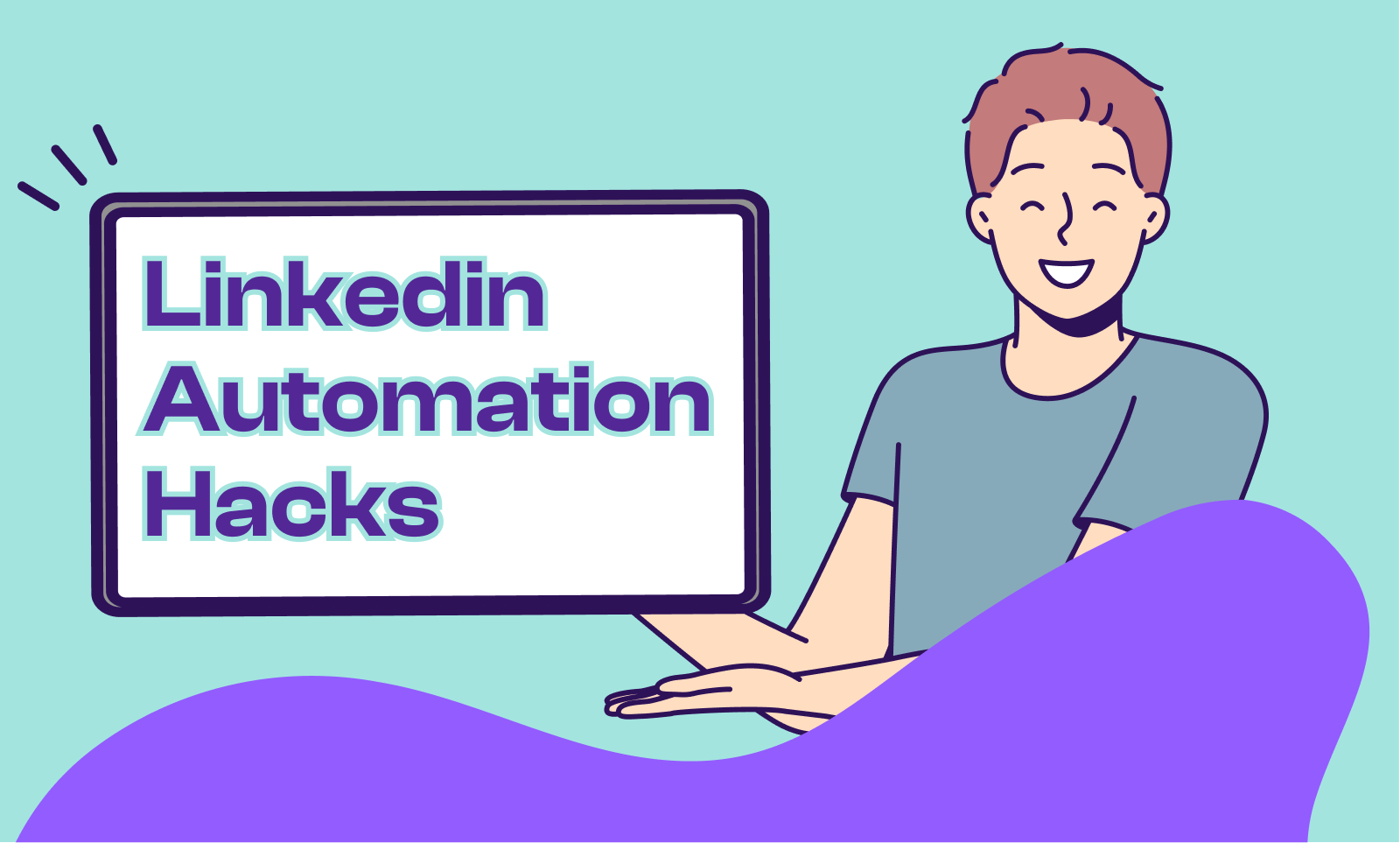
![LinkedIn Marketing Solutions: New Features and Golden Tips [2024 Updates]](https://heyou.io/wp-content/uploads/2024/01/Linkedin-marketing-solutions.png)